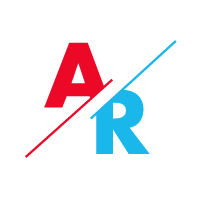Email marketing is definitely not dead. You need to optimize your efforts to reach more people and achieve better results. The question is, how do you do that?
MailChimp offers a highly effective way to create email marketing campaigns that work for your business. Here are 6 ways to use MailChimp for your business:
Create an Announcement Email
Let everyone know something big and exciting is going on. Create and schedule email, and send it to everyone on your list. Once you have all your contacts imported into MailChimp, on the recipient’s screen, select the option to “send to entire list.” Your big announcement will reach as many people as possible.
Send Emails to a Targeted Audience
If you have a business that has current customers and potential customers subscribers and may want to send an announcement to one group, but not the other. MailChimp easily segment your lists. Simply use the “send to a segment” option on the recipient’s screen and then choose your desired segment.
For example, give your current customers a special coupon to keep them coming back for more.
Use Emails to Re-engage Subscribers
Re-engage people who haven’t opened your email for awhile by sending them an email that asks if they’re still interested in your product or services. Offer them a coupon for your most popular product or ask them if they would rather connect with you on social media.
What do you do with the people that don’t engage? Unsubscribe them and clean up your stale list.
Create an Informational Email Series
Provide valuable info about your industry or product by setting up a 4-week education campaign. The process is easy. Schedule the specific campaign start date and set additional emails to be sent 1 week apart. Setup once and then let it run by itself!
Create a Promotional Email for Special Occasions and Events
One of the most opened email campaigns is a birthday campaign. If you sell a product, send a Happy Birthday message along with a coupon for their next visit. It’s a great incentive to come back and shop.
Follow-up when Someone Clicks a Link In Your Campaign
Send a follow-up email with more info when a specific link is clicked. You’ll be able to provide more information on something a potential customer is interested in. You can do this process automatically in the Automation area of MailChimp with the use of workflows.
MailChimp is a powerful and effective tool to help your business reach out, make sure your customers get the information they need and get more leads. With a robust free version and low-cost upgrades, it’s a solid tool for email marketing.
Source: Mike Gingerich
View Original Post